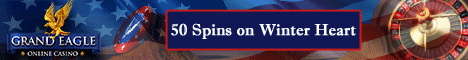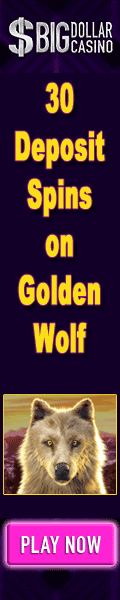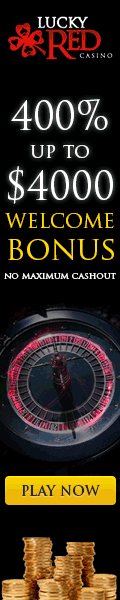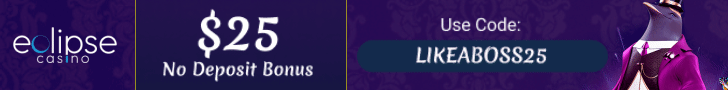HOW TO PLAY AT SLOTLAND ON YOUR MOBILE PHONE NOTE: If you do not have an existing account at Slotland please register here first . Start the Internet or WAP browser on your mobile phone. Type the Slotland WAP address wap.slotland.com in your Internet or WAP browser. Confirm the auto-selection of your mobile phone or navigate through the list of mobile phones and select your brand and model. Once you select your mobile phone you are prompted to download the game. Confirm the download. Please be patient, the download can take up to 60 seconds to complete. Once downloading is complete the game will automatically be installed. Start the game by choosing the 'Real Play' option. Then log in using your existing Slotland login ID and password. You are now ready to place your bets and play. $20 FREE Bonus conditions:this offer is only available to players who have made a deposit to their slotland account (anytime) this offer is only available to players who are eligible for our monthly and special promotions (they receive our monthly newsletter) wagering requirements: 8x You will find simple to follow Installation guides for specific mobile phones Nokia N-Gage Motorola RAZR V3 Motorola Nokia Series 60 MIDP1.0 models (36x0,7650,7700,N-Gage) Nokia Series 60 MIDP2.0 models (6260,6600,6620,6630,6670,7600,7610) Samsung Siemens Sony Ericsson
Last edited by a moderator: