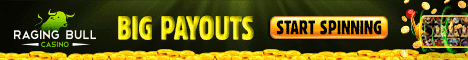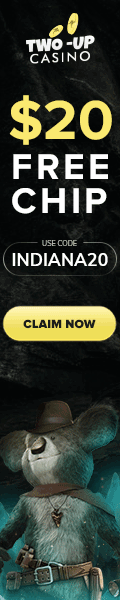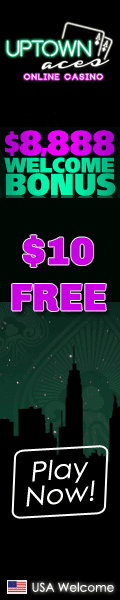I have looked all over the internet and cannot find a fix or an answer as to what I need to do. See this symbol?
 The Euro. I am trying to make Intl posts and I can copy and paste the Euro symbol from other posts, I can create the symbol using the code of numeric reference & # 8 3 6 4; (no spaces) and the entity reference & e u r o; (no spaces) I can get the symbol to appear in my post when I am creating the post. What happens though, after I hit submit, the symbol turns into a black diamond with a question mark (?) in it. HELP!! What do I need to do so the Euro appears correctly in my posts? I am using: OS: Win XP - Home Edition Browser: Chrome, IE and FireFox Here is what I am seeing after I submit the post. Who else sees a black diamond? Writing this post, I see the Euro symbol just fine, after I submit it, is the problem. Any help would be much appreciated. -- Edited by Mben on Wednesday 29th of September 2010 07:21:50 PM-- Edited by Mben on Tuesday 20th of August 2013 03:46:03 PM
The Euro. I am trying to make Intl posts and I can copy and paste the Euro symbol from other posts, I can create the symbol using the code of numeric reference & # 8 3 6 4; (no spaces) and the entity reference & e u r o; (no spaces) I can get the symbol to appear in my post when I am creating the post. What happens though, after I hit submit, the symbol turns into a black diamond with a question mark (?) in it. HELP!! What do I need to do so the Euro appears correctly in my posts? I am using: OS: Win XP - Home Edition Browser: Chrome, IE and FireFox Here is what I am seeing after I submit the post. Who else sees a black diamond? Writing this post, I see the Euro symbol just fine, after I submit it, is the problem. Any help would be much appreciated. -- Edited by Mben on Wednesday 29th of September 2010 07:21:50 PM-- Edited by Mben on Tuesday 20th of August 2013 03:46:03 PM

Last edited by a moderator: