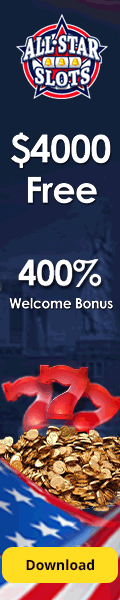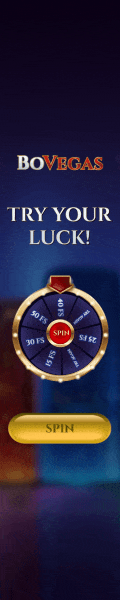You are using an out of date browser. It may not display this or other websites correctly.
You should upgrade or use an alternative browser.
You should upgrade or use an alternative browser.
-
Welcome to No Deposit Forum! Please log in to continue. New members please register here. New Member Registration
SCREENSHOTS ON WINDOWS 8
- Thread starter krystalkitty
- Start date
Paint is in the "Windows Accessories" folder.
Go to the start screen (the screen with all the tiles which I hate lol).
Click the magnifying glass in the top right corner to search
Type in Windows Accessories Paint
Paint should then be listed
I installed a "Start button" that gives me the classic start button (bottom left hand corner on the desktop) which brings up the menu as in the older versions of Windows. It made using Win 8 much easier.
Also, I added paint to my taskbar so I never have to go searching for it.
Go to the start screen (the screen with all the tiles which I hate lol).
Click the magnifying glass in the top right corner to search
Type in Windows Accessories Paint
Paint should then be listed
I installed a "Start button" that gives me the classic start button (bottom left hand corner on the desktop) which brings up the menu as in the older versions of Windows. It made using Win 8 much easier.
Also, I added paint to my taskbar so I never have to go searching for it.
PSP
Ruler of Western Civilization's Geeky Nerds
If you have MS Word, you can also paste the saved image into a Word document - just open a new Word document and hit "Paste" on the left side of the top ribbon on the Home tab...
Actually, any program capable of handling images will work.
Actually, any program capable of handling images will work.
Here's an online screenshot program Belgamo turned me onto a while back.
http://awesomescreenshot.com/
You take the screenshot and save it to your desktop all in the same window pretty much. No need to open other programs.
I know there are others. I just remembered I had this one installed as an add-on in my browser.
http://awesomescreenshot.com/
You take the screenshot and save it to your desktop all in the same window pretty much. No need to open other programs.
I know there are others. I just remembered I had this one installed as an add-on in my browser.
Someone, hmmmm, my daughter, that is, told me no paint!! TY for the info. Got paint pinned to my task bar Now for the tedious task of getting a great screenshot
Now for the tedious task of getting a great screenshot
Similar threads
-
On top of the rolling blackouts due to excessive heat...
- Started by PSP
- Replies: 4
-
'Game of Thrones' Season 8 Premier Leaked Early For Some [No Spoilers]
- Started by Mben
- Replies: 3
-
-
-