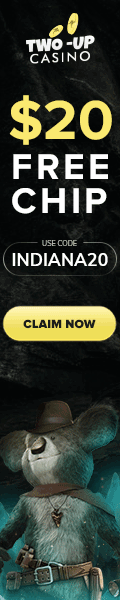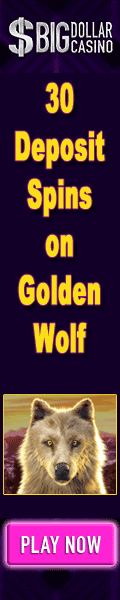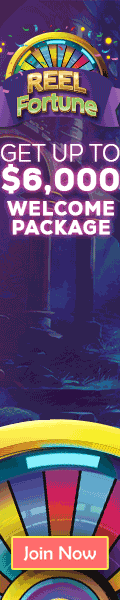Some solutions:"
"
"
1) can you download as a file into a directory ?"
"
yes goto 3"
no goto 2"
"
2) check that you have enough space for the file ?"
check that your download is not blocked ?"
check that your download quota is not maxed - pretty dumb but just incase..."
check that your firewalls are not blocking the download ?"
"
does the download popup and with the downloading started ?, eg: tiny bars filling up as u download ?"
"
when you download instead of run, choose save to and put it on the desktop on in a folder in one of your drives..."
"
yes goto 3"
no, you cant downloading anything ? "
test with any files such as an attachment from a hotmail account ... "
"
if you still can't download, somehting is wrong, and your downloads are being blocked..."
if it JUST the casino software that you cant download, goto 4 "
"
"
"
3) windows tend to block suspicious files and prevent installation"
right click the file and go to properties,"
if there is an unblock icon, click that to unblock the file"
and proceeed to run the file and start your installation..."
"
if the file cannot be found after you are certain that you downloaded it,"
an antivirus might have kicked in, ensure u know where u saved the file... "
if your certain where u saved the file and its not there, your antivirus might have stolen it.

"
"
in that case goto 4"
"
"
"
4) antivirus may block downloads and or remove the files if they find it a threat to your pc, "
"
to download, keep the file, you'll have to disable the antivirus or give permission to ignore that file"
a number of ways to disable the antivirus,"
there are alot of different antivirus as well and instructions for each of them may be extremely tedious,"
"
to disable the universal way"
"
for winxp only, unsure about vista / win7"
but the method may be similar"
"
start > run > services.msc "
a menu should pop up,"
on the right side of the menu"
browse down and search for all entries for your antivirus program"
some has 1 entry, some has 2 or more"
"
sophos has 3, unless u know which one , u can disable all of the ones related to your antivirus by clicking them and right click and stop"
repeat the same way to start them up again,"
rebooting your pc will automatically restart them in most cases "
"
do not stop any other services as that may cuase your pc to stop working properly"
"
this is only to disable the antivirus but does not prevent them from stealing your downloaded suspicious file when the antivirus starts up again after a reboot"
, they do that when the see your files and feel it as a threat"
"
in which case, you will need to enter the antivirus and setup a trusted alias/setting for the file"
"
in most antivirus program this is easy to do, just right click the icon in your mini task bar (near the clock)"
and open the program"
locate virus / trojan / puas tab "
you should see advance settings or just settings"
click on them and your should be able to see trusted programs tab or custom settings or something like that, dun be afraid to explore the menus,"
"
when u find a button that says add program / applcaition and its under the trusted menu / trusted program menu, just browse thru and add the program or file, provided antivirus left it alone at the same place and only blocked the access"
"
if the file is no longer there, "
in the antivirus program look for quarantine tan / menu"
advance tab or settings tab may be there , or simply listing all the programs that has been quarantined, locate the casino one and restore it"
"
sometimes restoring doesn;t work, bcos the antivirus quickly captures it again, this is where u will need to disable the antivirus temporary and restore the file then add the file to trusted list, ANtivirus like trendmicro has an option to allow you to add it straight to trusted via the quarantine list..."
"
"
"
if all of this does not apply or fail to resolve your problem"
then likely, your pc is being an ass"
"
u may be require to update your pc to the latest patches, critical updates or java runtimes etc, depending on what other error message your get when trying ot install..."
"
this is assuming the file has been downloaded into your pc,"
"
also ensure you have admin rights to install the file.. if not, then u need to enable your pc's admin account, such case meant that someone else in your family has admin rights, get them to help you, if no one knows what going on, then most likely the person who sold u the computer or set up the computer for you, has made u an account with no admin rights,"
"
"
if by now the file is still not being downloaded,"
firewall, or lack of space might be the cause, or your connection cannot be establish to download the file, get someone else to download it for you and send it via your email"
"
firewall may also block your installtion, as most casinnos softwares are small and when u install it, they download more files as they install in which case, you'll need to disable your firewalls"
"
"
7) firewalls"
"
2 types, "
windows and routers"
for windows"
go to control panel, "
network connections"
right click on the adapter that most resemblance your internet acceess, "
go to properties and look aorund the tabs until u find one that says firewalls "
go to the settings and then disable it..."
"
"
for routers)"
this is a tad bit complicated"
and u must really know what you are doing"
"
to access your router,"
first find out what your ip address on your local network"
"
in most cases it be "
192.168.0. ???"
or"
192.168.1.???"
or 10.10.10.???"
"
your router is usally then"
192.168.1.1 or 192.168.1.254 or 192.168.1.100"
or "
10.10.10.1 / 10.10.10.100 / 10.10.10.254"
or "
192.168.0.1 / 192.168.0.100 = 192.168.0.254"
"
key in that in to any webroswer"
and it should load up your router webserver"
a password and user id maybe required"
user is usually admin"
pass is admin / 1234 / 12345 / 1111 or whatever is given to you or the person who setit up for you has wrritewn it down for you some where"
"
in some cases, the user and pass can be found on a sticker under your router"
"
"
once u accessed the router, it will be unwise to switch off firewall"
but you may temporary disable it , download and then return again and re-enabled it"
"
in some case you will need to find out what port the casino software is using and then add that port into the access list on the router"
this step is highly unnecessasry but if is required, u can find more information by googling"
"
"
"
i'm pretty certain that if u follow thru all these steps u shoudl have no problems after